



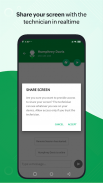



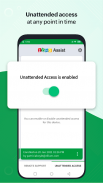
Customer App - Zoho Assist

Customer App - Zoho Assist의 설명
기술자로부터 직접 모바일 장치에 대한 고품질 원격 지원을 받으십시오. Zoho Assist - Customer 앱을 사용하면 기술자가 화면 공유 및 채팅 기능을 통해 장치에 원격 지원을 제공할 수 있습니다. 원격 제어 기능은 기본적으로 Samsung 및 Sony 장치에서 사용할 수 있으며 아래 목록에 있는 장치를 소유하고 있는 경우 PlayStore에서 사용할 수 있는 추가 기능을 설치하여 기술자가 장치를 원격으로 제어할 수 있도록 할 수 있습니다. .
애드온 지원 제조업체는 다음과 같습니다.
Lenovo, Cipherlab, Cubot, Datamini, Wishtel 및 Densowave.
원격 세션을 시작하는 방법:
1단계: Zoho Assist - Customer 앱을 다운로드하고 설치합니다.
2.a단계: 기술자가 원격 세션에 대한 초대가 포함된 이메일을 보냅니다. 이메일의 링크를 클릭하고 고객 앱으로 열어 원격 지원 세션을 시작하십시오.
(또는)
2.b단계: 초대 링크를 보내는 대신 기술자가 추가로 세션 키를 직접 보낼 수 있습니다. 고객 앱을 열고 세션 키를 입력하여 원격 지원 세션을 시작합니다.
3단계: 귀하의 동의 후 기술자가 귀하의 장치에 원격으로 액세스하여 지원을 제공합니다. 기술자는 추가로 안전하게 채팅할 수 있습니다. 언제든지 세션을 종료하려면 뒤로 버튼(왼쪽 상단 또는 기본 뒤로 버튼)을 터치하세요.
무인 액세스:
기술자에게 무인 액세스 권한을 부여하려는 경우 배포 링크를 사용하여 클릭 한 번으로 장치를 등록하십시오. 귀하의 기술자가 링크를 공유하고 귀하의 노력 없이 언제든지 장치에 액세스할 수 있습니다. 또한 등록을 일시적으로 활성화 또는 비활성화하거나 장치에 대한 무인 액세스 권한을 영구적으로 제거할 수 있습니다.
특징:
- 기술자와 안전하게 화면 공유
- Samsung 또는 Sony 장치의 경우 기술자가 장치를 원격으로 제어하도록 허용하십시오.
- 언제든지 화면 공유 및 액세스를 일시 중지 및 재개합니다.
- 앱에서 바로 기술자와 직접 채팅하세요.
고지 사항: 이 앱은 원격 제어 및 화면 공유를 용이하게 하기 위해 장치에 대한 장치 관리자 권한을 사용합니다. 자세한 내용은 help@zohomobile.com으로 문의하십시오.
























